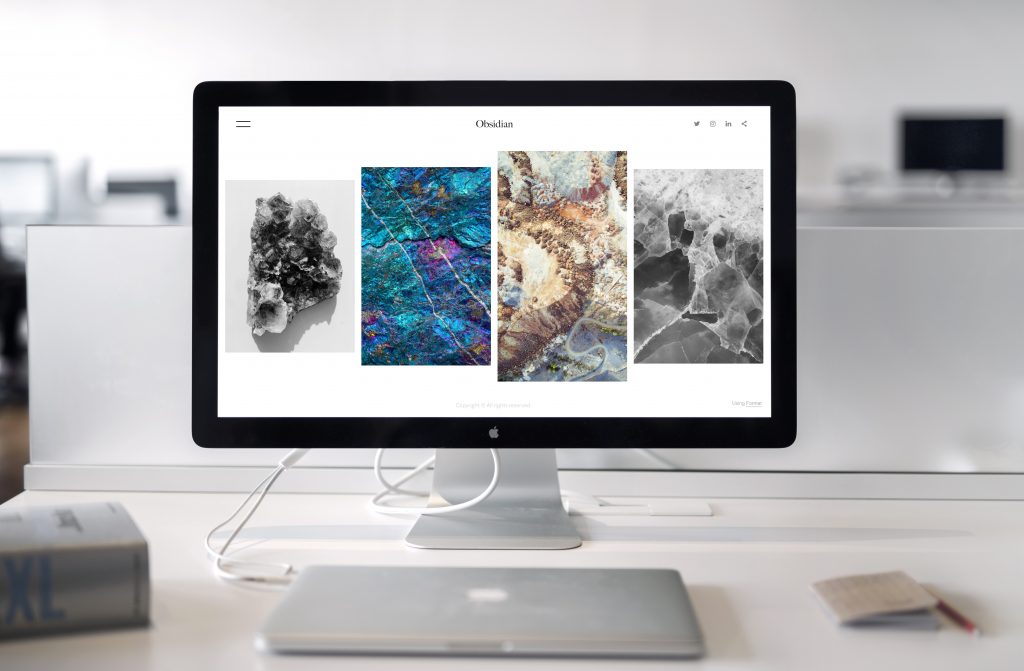
Why Should Scientists Have Their Own Websites?
Having your own website will benefit you as a scientist in many ways. For example, you can use it as a portfolio to showcase your work and experience, as well as publish articles and share research findings with the world. You can also use it to connect with other professionals in the same field and learn from them.
Developing an academic website is synonymous with developing a CV and presenting yourself to your academic and professional peers. Highlight your personality, profile, research findings, publications, achievements, affiliations, and more on your academic personal website.
Because it is a great venue to present your entire research profile, an academic personal website takes you a step further in terms of enhancing your visibility. Your publications will receive greater attention, your name recognition will grow, and you will be quoted more frequently. A website can also be used for networking and collaboration, as well as job hunting and application.
Choosing the Right Domain Name for Your Website
The domain name is the web address for your website. It’s the first thing people see when they visit your site and it sets the tone for what they can expect to find. To set up a domain name and hosting service, you need to register a domain name and sign up for a hosting service.
The first thing to consider is whether your domain should have a .com, .net, .org or another extension. Next, it is time to think of names you might use for your website. It’s important that the domain name is short, without any confusing elements like dashes or numerals. Try your full name or a combination of your first initial and last name, and check whether this is available at providers such as GoDaddy.com.
Building a Website – The Basics of Choosing CMS Platforms

Choosing the right platform for your website is one of the most important decisions you will make when building a website.
There are two major types of content management system (CMS) platforms: web-based CMS such as WordPress, Drupal, Joomla and Squarespace and self-hosted CMS such as WordPress.org or WordPress.com (self-hosted). The difference between the two types is that with a web-based CMS, content is stored on a server owned and operated by the owner of the website. With self-hosted CMS, content is stored on a server provided by the hosting provider. The choice usually comes down to what you’re most comfortable with or what your website would be best suited for.
WordPress is the most popular CMS in the world with tens of millions of users. It has been around since 2003 and it’s supported by a large community of developers and designers. The interface is very user-friendly and has many plugins to help you customise your site without having to code anything yourself. WordPress is a great option for people who want more control over their website and want to use plugins to customise it in any way they like. It is also very easy to use, but it can be more difficult than other CMS platforms if you don’t have any technical knowledge or experience with coding languages like HTML or CSS.
Weebly is a great option for people who want to create their own website without any technical knowledge at all. It is easier than WordPress and has more templates available, but it does not have as many features as WordPress does.
Choosing the Right Hosting Provider for your Website
There are many things to consider when choosing the right hosting provider for your website, such as price, customer service, uptime and more.
The first question you should ask yourself is what kind of hosting plan do I need? There are three main types of hosting plans: shared, VPS or dedicated server. Shared hosting services are the cheapest option but they can also be the slowest and have a limited amount of features. VPS is more expensive but it gives you more control over your site and resources. Dedicated server is the most expensive option but it also offers complete control over your site and resources (such as CPU usage).
Another important factor to consider when choosing a web host is customer service. You want to make sure that if something goes wrong with your website or hosting plan, they can help you fix it.
Creating Content for Your Website: what to include
You should include your profile and expertise on your website. This will help the audience to understand who you are, what you do, and what you have done. It is also important for you to share your current research and research goals so that the audience can see what you are currently working on.
When it comes to publishing information about your work, there are many different ways you can do this. One way is through a website, which provides an overview of your work as well as links to all types of publications (journal articles, books, etc.). Another way is through social media sites like Twitter or Facebook where you can post updates about your work or share videos of experiments in progress.
Your website should also give potential employers or grant reviewers a good idea of your profile and expertise. It should also show off any honours and achievements you have received, as well as the funding awards you have been given.
How to publicise your website: SEO

To be successful in the digital market, you need to have a website that is optimised for search engines. SEO helps your website rank higher on search engine results pages.
There are two main factors that affect your ranking on Google: the relevance of the keywords to your business and how well you deploy them. When it comes to optimising your site, there are a number of things that you can do to help improve its ranking.
Using the Google AdWords keyword tool and Google Analytics, determine the ideal keywords to employ for your academic discipline. A few of the most popular search terms should appear on your website.
Keeping your website and blog links up-to-date also helps your site rank higher in search engines. Google’s algorithmic tools pick up on the links on your website that lead to your publications. This helps raise the visibility and ranking of your publications, which in turn raises the visibility and ranking of your site.
How to publicise your website: share it far and wide

Use all of your online and social media platforms to advertise your site. The easiest method to drive traffic to your new website is to advertise it anywhere you can, including on professional networks like LinkedIn and social media platforms like Twitter and Facebook. Most, if not all, of these have social media widgets. Visitors to your website can easily share your content or website with their own social media networks with these widgets.
Writing a blog post and sharing it on social media sites is another great way to get your work out there. See our post on blog writing to find out more.
How to track the impact of your website
Knowing how your website is doing and how your visitors are behaving is crucial. One way to evaluate your site’s success is through Google Analytics. You can track how many people come, where they’re coming from, which pages are most popular, and much more. The more you know about who visits your site, the more you can adjust it to attract more viewers.
Further advice
If you would like to lear more about how to share your science on the web, please take a look at our range of courses.